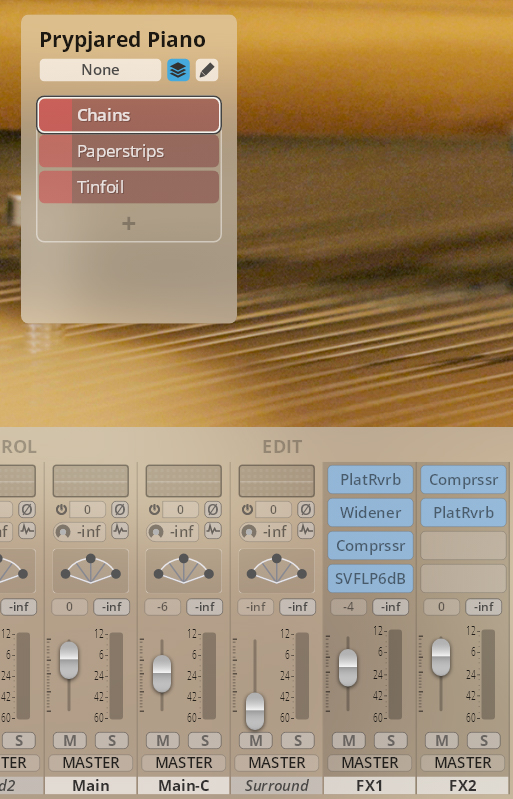Welcome to the Vienna Symphonic Library’s series of Synchron Instruments! This collection features a prepared piano recorded at Stage B, the more intimate recording facility of our Synchron Stage.
The microphone setup consists of 8 discrete recording positions. The Standard Library includes 4 of these positions, allowing you to integrate instruments recorded with a stereo Decca tree into your projects with our Synchron Player software that was designed exactly for that purpose. Adding the Extended Library and thus getting the Full Library not only expands your possibilities to surround formats, but also offers two more close microphone positions and another middle one.
Microphone positions:
Standard Library
01. Close 1 – Stereo (L/R)
02. Mid 1 – Stereo (L/R)
03. Main/Room Mic – Decca Tree Stereo (L/R)
04. Main C/Room Mic – Decca Tree Mono (Center)Extended Library
05. Close 2 – Stereo (L/R)
06. Close 3 – Stereo (L/R)
07. Mid 1 – Stereo (L/R)
08. Surround – Stereo (L/R)
The Library comes with one Studio FX Piano Preset that contains all patches, subdivided into different articulation categories, as well as a Custom slot ready for your own creations. The basic category is “Trigger” and refers to whether the strings were played with keys or other triggers such as mallets or picks. In addition, there is a Custom slot where you can organize patches following your own ideas. The entries again contain articulation categories, “Device on strings” referring to the materials used to affect the string sound, and “Playing device” to what was used to strike the strings. If you happen to be short of RAM, you can deactivate Articulations you do not need, and activate them again if necessary.
Switching between playing styles and articulations is generally done via dedicated keys on the keyboard and aptly called “keyswitches”, as well as by MIDI controllers – in this case, pedal action.
Apart from the general Preset, there are dedicated Special FX Presets which combine patches to achieve special sounds.
Patches can be used to build your own custom Presets and adapt the Synchron Libraries to your specific requirements. For further information on constructing Presets, please see the Synchron Player manual.
For designating pitch, the Vienna Symphonic Library uses International Pitch Notation (IPN), which was agreed upon internationally under the auspices of the Acoustical Society of America. In this system the international standard of A=440 Hz is called A4 and middle C is C4. All pitches are written as capital letters, their respective octave being indicated by a number next to it. The lowest C on the piano is C1 (the A below that is A0), etc.
The Synchron Player software allows you to set middle C to C3, C4, or C5 according to your preference. Selecting another setting than C4 will of course also change the play ranges and keyswitches accordingly.
With some exceptions, the layout for different devices is the same, with – where applicable – a pedal switch assigned to MIDI CC1, and a regular (sustain) pedal to MIDI CC64 when the switch is in the Pedal CC64 position – i.e., both trigger “pedal down” patches, but if you want to change a lot between up and down pedal it is easier to use your keyboard’s sustain pedal, and if you want to stay in one position longer, you can use the “pedal” mapped to CC1.
Trigger keyswitches: C~–D~.
Pedal CC1 up/down: Dim.Ctrl/A (MIDI CC1).
Pedal CC64 XF: Dim.Ctrl/B (MIDI CC64).
Materials used for covering the keys: felt wedges, chains, paper strips, tinfoil, sheet metal, a glass plate, erasers, screws, and screws and nuts.
Device selection: F~–C#0.
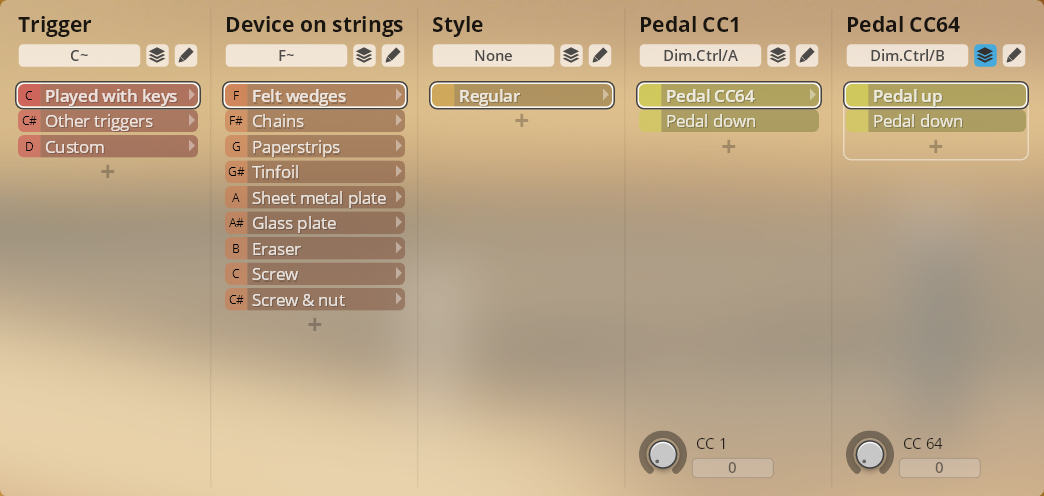
Felt wedges
The felt wedges normally used during tuning for damping the strings here dampen the played tone directly.
The attack remains quite clearly audible, but the tone is damped quickly. The effect is less pronounced in the bass because of their strong oscillation, as the wedges were inserted right behind the agraffe. In the duplex where there is a capodastro, the wedges were put in after it. The bass almost sounds like a synth bass, higher ranges more like pizzicato.
Chains
Chains of about 30 cm length with 5–7 mm link size were put on the strings so that they began to dance when the hammers struck. With the sustain pedal active, the movement of the chain partly also “plays” the neighboring notes.
Paper strips
Paper strips are threaded between the strings behind the dampers, inhibiting the strings’ free movement and resulting in a hard, almost percussive attack sound when the strings hit the inserted paper. Due to the short strings in the high register, there is hardly any tone component, so that these were not recorded.
Tinfoil
Aluminum foil lying on the strings is caused to vibrate when they are struck. No recordings were made of the high register as there is considerably less rattling.
Sheet metal plate
A small piece of sheet metal was centered on the string, so that it began to “bounce” when the note was played. Depending on the piece’s alignment it would skitter away to the side or jump almost vertically a few centimeters. When it falls down again, other strings are also affected and “played”. The “shatter” effect is especially pronounced with the sustain pedal suppressed!
Glass plate
A glass plate put on the bass strings makes enormous noise rattling and clanging on the vibrating strings! The patch is not really musical in the tonal sense, but makes good FX.
Eraser
Eraser parts cut to size are inserted at half string length, resulting in a flageolet sound. The eraser pieces had to be touched lightly with a finger to keep them from adding their own sound, which would have drowned out the desired flageolet especially in the high register. Generally, the piano in this patch sounds an octave higher and somewhat damped.

Screw
Screws inserted between two of the three strings of a note at the octave position (half of the string length), and at the fifth position. When the hammer hits the strings, one of them oscillates freely, while the others together with the screw create lots of overtones whose pitch not only depends on the screw’s position but also on how deeply it is inserted (thread), what size it is, and its material. The result is a “bell-like” sound. Different screw sizes had to be used as thicker ones were necessary for the lower registers to keep them from falling through, while the treble needed thinner screws to fit in.
The range is limited because the bass strings cross those of the middle range, making it impossible to place the screws; the same at trusses. In the high register, the dampers already prevent inserting the screw in the right place. The bass was not recorded because it only allows very limited dynamics, as the screws tend to pop out when the strings are hit.
With the 5th harmonics, the upper range is somewhat larger as the screws are hampered less by the dampers.
Harmonics octave/fifth: F0/F#0.

Screw & nut
For this patch, the screw was threaded trough a loose-fitting nut and then inserted between the strings. As the hammer hits the strings, the nut begins to jump, but is caught by the screw head, and after a while comes to rest again. In higher registers the rattling is less pronounced because the string movement is weaker.
This creates a rattling sound, and the nut itself creates overtones of its own which vary according to its resting position. Several variants were recorded as repetitions.
Trigger instruments: plastic mallet, pick, e-bow, fishing line, fingernails, bike tube, rubber mallet, glass straw, drinking glass, jazz brushes, wool mallet, and hand slaps.
Device selection: F~–E0.
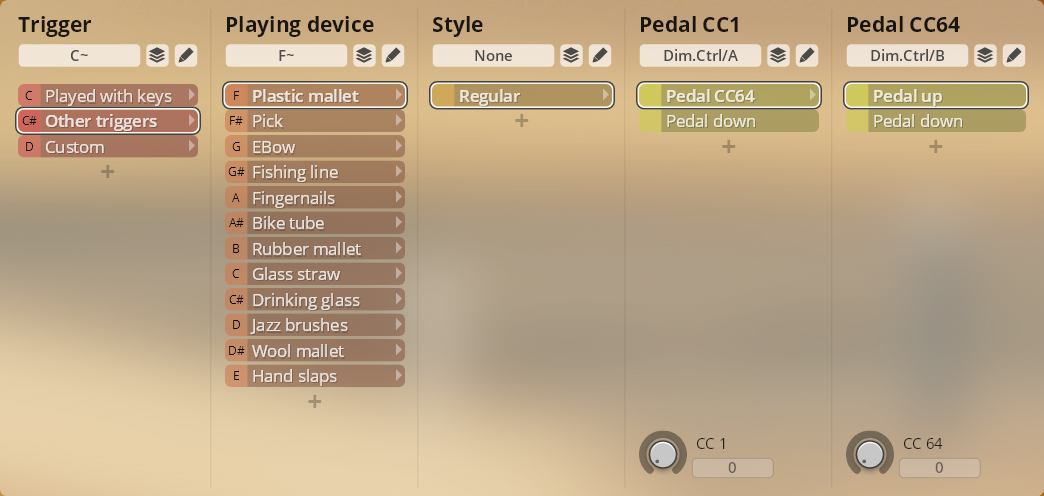
Plastic mallet
A hard glockenspiel mallet was used to play the strings “manually” from above, the biggest obstacle being to hit the right strings at louder dynamics and not to damage the trusses.
The result is a quite hard sound, perhaps comparable to a very large dulcimer.
Pick
Select plucked, strummed, or glissando as pick action. Plucked: single strings played with a Wegen 3 mm Gipsy guitar pick. Strummed: striking all three strings of a note. The dampers were resting on the strings for this articulation to achieve a short secco sound. Glissando: fast and slow up and down glissandos played with a leather pick between the trusses.
Style: F0–G0.

Glissando mapping:
C2/D2, F2/G2: Low, fast and slow, up/down.
C3/D3, F3/G3: Medium low, fast and slow, up/down.
C3/D3, F3/G3: Medium high, fast and slow, up/down.
C3/D3, F3/G3: High, fast and slow, up/down.
E-Bow
Regular: an e-bow, originally conceived for the electric guitar, was put on the strings, oscillating them electromagnetically. The resulting sine wave almost sounds like a tv or radio signal, and creates a beautiful pad sound when played in chords. Since piano strings have considerably more mass than guitar strings, only the middle register works well. With nut: a screw nut was put on the oscillating strings shortly behind the agraffe, thus beginning to vibrate with the string’s increasing oscillation. Here, too, one gets a rattling sound. With nut - harmonics: the e-bow’s second setting creates a different sound with more pronounced overtones.
Style: F0–G0.

Fishing line
A fishing line rubbed with rosin and several strands of it threaded between the strings so that they can be bowed like a cello. (The initial idea was horsehair, which turned out to be impractical as it did not withstand the lower register for long.) Long/short release: In the lower range, it was almost impossible to get loud dynamics with fundamentals, as the strings tended to sound immediately in the octave. Crescendo long/short: The overtone “problem” of the long notes here was intentionally used to create rather brutal sounds in the bass! The bass strings were bowed softly in the beginning, followed by the fishing line being dragged across the rough copper winding, resulting in a very succinct sound comparable to a buzz saw.
Style: F0–G#0.

Bike tube
Scratched with a bike tube, short and long, mapped to the original playing position, and in a tuned version. For this, the inner tube was taken out of a bicycle wheel and cut up. Dragging the rubber band across the strings with a bit of pressure creates something like whale song. After “playing” for a while, the effect abated somewhat so that the strings had to be cleaned from the rubber particles sticking in their winding.
Short/long original: F0/F#0.
Short/long tuned: G0/G#0.

Glass straw
Articulations with a glass straw dropped and rolled on the strings.
Style: F0–F#0.

Drinking glass
A water glass pressed onto the strings and moved after the keystroke, similar to a guitar bottleneck. This results in a sound almost like caterwauling. As the two sections of the string on both sides of the glass are sounding, their pitches partly are in “countermotion” – one getting higher, the other lower.
Jazz brushes
Glissandos played with percussion brushes in several positions. All samples are mapped to white keys.
Mapping:
C2–A2 fast up
C3–A3 fast down
C4–A4 slow up
C5–A5 slow down
Wool mallet
Bass rolls: rolls on the bass strings with timpani wool mallets in three different positions. On frame & rim: frame hits on the trusses from the side and from above, yielding a timpani-like, dark sound. The hits gain a lot of body and reverb by pressing the pedal. Body hits in several positions with quite different timbre. All samples are mapped to white keys.
Style: F0–F#0.

Mapping bass rolls:
C2–E2 loops, short release
C3–E3 loops, long release
C4–E4 crescendo short
C5–E5 crescendo long
Mapping frame/rim:
C2–A2, C3–F3 frame
C4–A4, C5–B5 rim
Hand slaps
Hits with the open hand on the bass strings in several positions.
Mapping:
D2–E3: 1-string area
D3–E4: 2-string area
C4–E5: 3-string area low
C5–E6: 3-string area medium
Original pitches always start from C of the respective mapping area.
Studio FX Piano naturally lends itself to creative patch combinations of your own, for which you can use the Custom slot included in the FX Piano Preset, and the Player’s Parallel Mode function. Initially, the Custom slot only contains a Dimension also named “Custom” with another six empty slots. You can add new slots by clicking on the “+” sign that appears when the mouse pointer is hovering over one of the numbered custom slots.
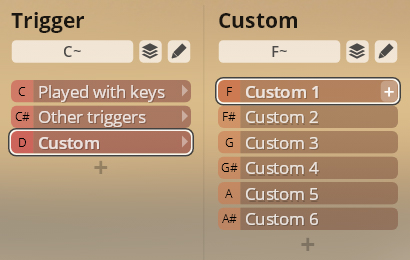
The creation of a new slot that expands the Dimension Tree also results in a new, yet unnamed Dimension. Double-click the description “(untitled)” to change its name. Right-clicking the description also allows you to adapt the Dimension’s color. Clicking on the “+” sign under the new slot will add further slots as required. And since we want a combination of patches, the Dimension controller, which by default is set to keyswitches, can be changed to “None” by clicking on the controller field under the Dimension name.
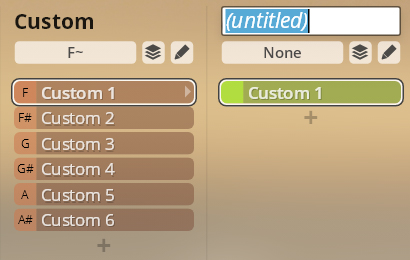
In the Synchron Player’s browser pane, you can switch from the Preset tab displayed on startup to the Patch tab, and locate the samples you want. The folders belonging to a collection always have the same name in the browser’s different tabs – in this case it is “37 Studio FX Piano”.
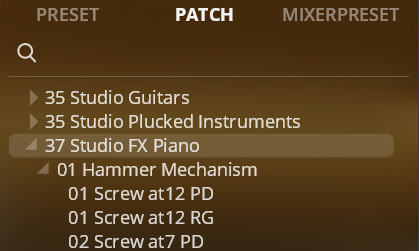
Select any patch you like to drag and drop it into the desired slot. If “Auto-name slot” in the interface settings is activated, the patch name will be used to generate a name for the slot, and you can double-click that name to alter it. Alternatively, you can copy existing Preset slots by right-clicking and selecting "Copy slot", and then going to the slot you want to edit and again right-clicking, but this time selecting "Paste slot".
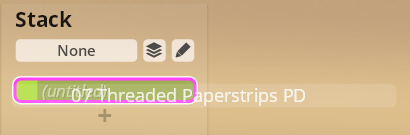
Once you’ve added the patches you want, click on the Parallel Mode icon on top of the Dimension slots. Now, the patches will all be active simultaneously, and therefore are prepared for the next step.
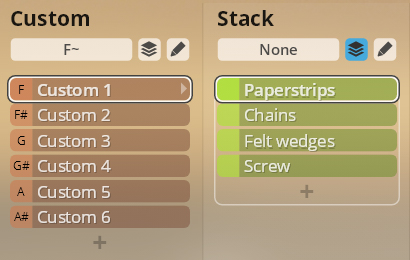
The virtual keyboard enables you to adjust the mapping range of a patch slot. Clicking on the double arrow to the right of the keyboard changes the display – the keys occupied by the selected slot’s samples are shown in white (in this case, the Screw slot added last to the dimension), those of other slots dark gray. Drag the pointers for the slot’s left and right mapping boundaries to keep them from overlapping with other slots and to the desired range. Please keep in mind that if you extend a slot’s range beyond the actual patch range, the last sample in that direction will be copied and stretched or compressed to fit the keyboard pitch.

In this example, four different patches were distributed to play over the entire keyboard, but of course there are other possibilites, so don’t hesitate to try out your ideas! For more information on the handling of Parallel Mode and other features, please refer to the Synchron Player Manual.
Under this heading in the Preset browser you will find Presets combining several patches and run through various channel effects to create specific sounds (whose tendency will in most cases be indicated by their name).
Categories:
Percussive
Pads
Spacious
Delays
Evolving