The Vienna Synchron Harp software will be installed in your Programs/Applications folder, which will also contain a Synchron Library Installer to enable manual installation.
macOS: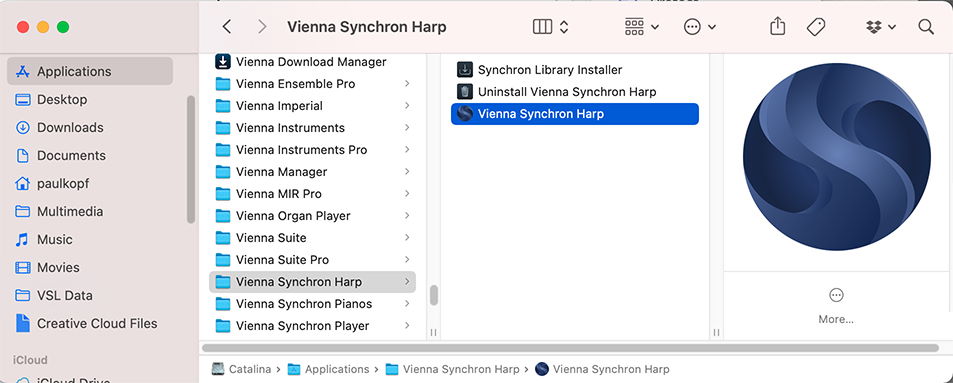
The Vienna Synchron Harp Uninstaller on macOS can be used if you’d like to roll back to an earlier version. Additionally, the plug-ins for VST/AU/AAX will be installed in the corresponding plug-in folders (on macOS: /Library/Audio/Plug-ins and PT).
WIN:
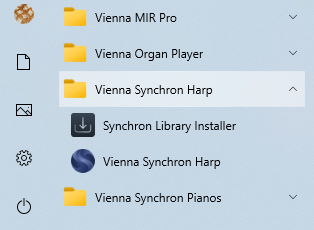
If you want to use the Vienna Synchron Harp as a plug-in, make sure that your host’s plug-in path includes the path you specified on installing the Synchron Harp. If not, you can either add that path to your host or put a copy of "Vienna Synchron Harp.dll" into the host’s plug-in folder.
The plug-in is handled like other VST or AAX instruments. In Vienna Ensemble, e.g., select "Insert Plugin" and choose the Vienna Synchron Harp Player:

Download and install the Sample Content of your Synchron Harp with the help of the Vienna Assistant. After purchasing the library, your samples will appear in the NEW or Not Installed tab in Vienna Assistant.
Your Sample Content is assigned automatically when you install your Synchron Series products using the Vienna Assistant.
The User Presets Folder that contains all your customized presets can be assigned to a location of your choice.
macOS default location: \Your_Username\Documents\VSL\Vienna Synchron Harp
Windows default location: C:\Documents and Settings\All Users\VSL\Vienna Synchron Harp
Find out more about the database in Settings –> Database.