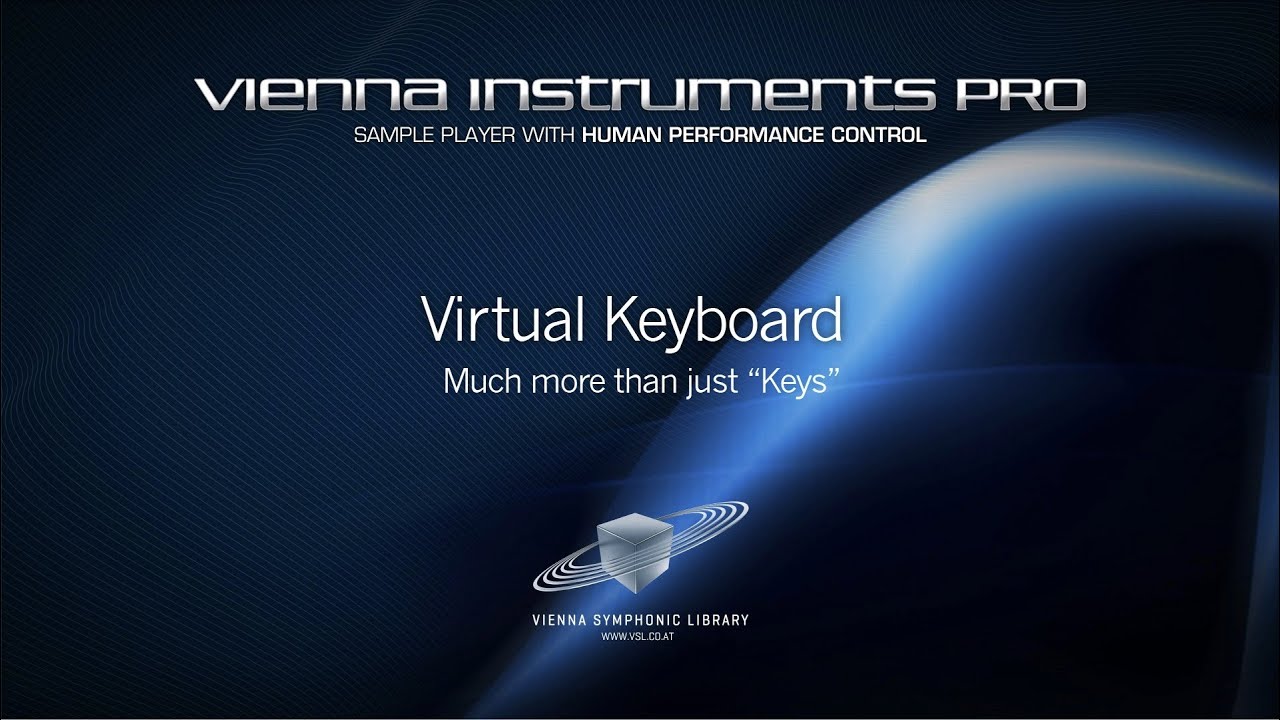
The Keyboard in the Advanced View adds some great features: Create Volume Graphs for your Multi-Instruments and limit the range of certain patches. The keyboard always displays the active range of the selected slot as white keys, all other overlapping regions will be colored in a light grey.Inactive areas will be dark grey.

- Keys:
- Click to play note. Playback velocity depends on where key was clicked vertically.
- Click-drag to continuously play notes. Velocity will be fixed to wherever first note was pressed vertically.
- Any assigned Key Switches will appear with color and a marking on the respective key.
- AB Key Switches are red.
- Matrix Key Switches are purple.
- X-Axis Key Switches are blue.
- Y-Axis Key Switches are green.
- Multiple Key Switches assigned to a single key, will show a diagonal stripe pattern.
Scrollbar: Click-drag left/right to move keyboard.
Enable Graph: Toggle to show volume graph.
Enable Range: Toggle to enable range controls.

- Volume Graph:
- Double-click to add volume graph point.
- Click and drag point to adjust its setting.
- Click and drag outside of point to create a multi-selection rubber band.
- Click and Alt-drag between selected points to stretch the graph horizontally.
- Click and Shift-drag between selected points to stretch the graph vertically.
- Ctrl-click or double-click on selected point(s) to delete.
- Use mouse-wheel to scroll volume area horizontally.
- Use scrollbar to adjust the range/view of the volume curve.

- Range Control: Click and drag left or right handles to limit keyboard playing range. Range Control only affects the selected slot.
