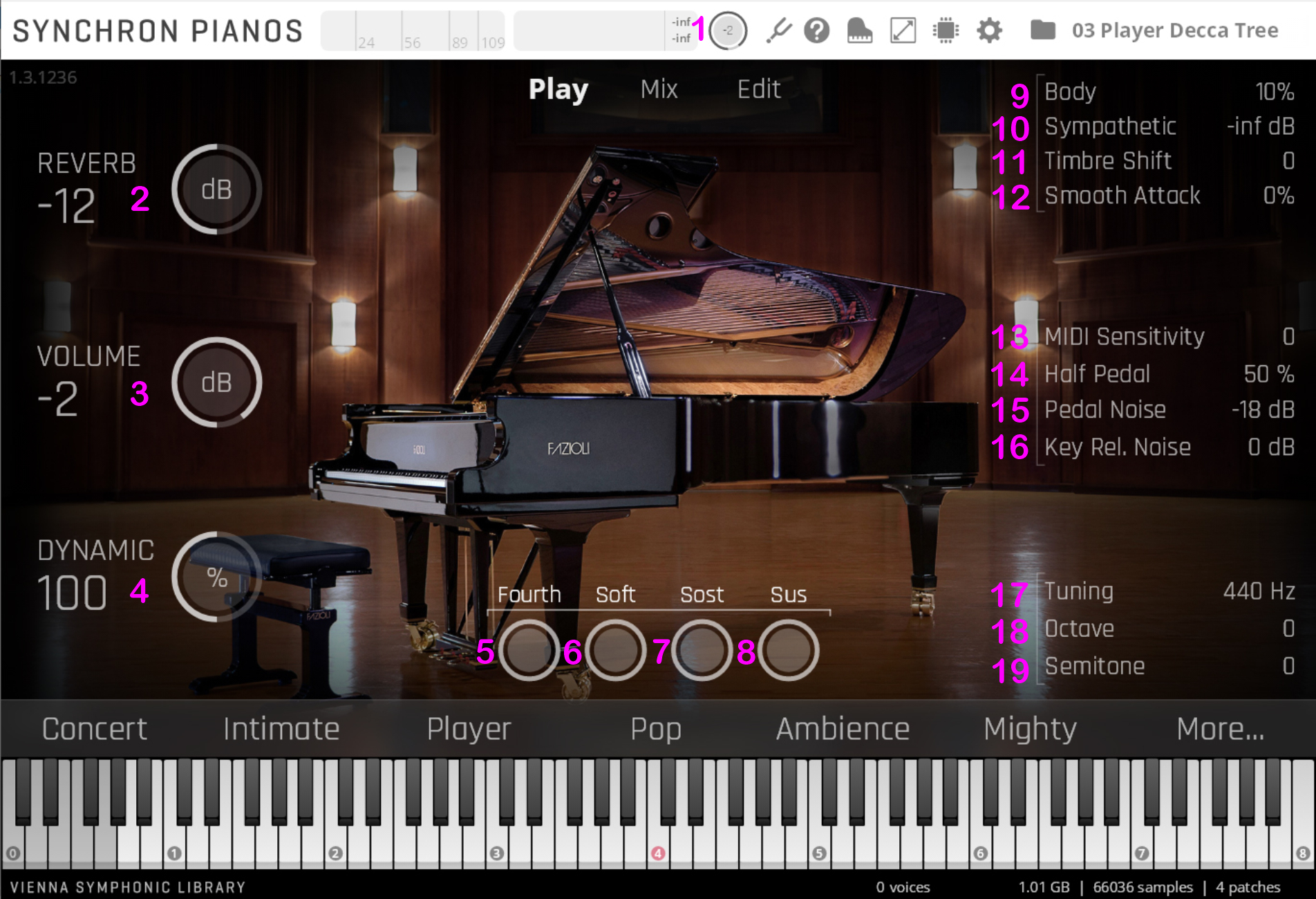
Volume: Adjusts the overall volume. It is linked to the Volume Knob on the left of the main GUI. Click-drag or double-click to edit.
Command/Ctrl-click to reset.Reverb Control: Reverb send. Adjust the amount of reverb that should be added to each channel. Mostly applied to the close/mid microphones. Reverb settings are available in the column to the right. Click-drag or double-click to edit.
Command/Ctrl-click to reset.Volume Control: Volume slider values. Click-drag or double-click to edit.
Command/Ctrl-click to reset.Dynamic Range Control: The Dynamic Range Control lets you extend or minimize the dynamic range of Synchron Pianos. Click-drag or double-click to edit.
Command/Ctrl-click to reset.Fourth Pedal: Rare, but available on the Fazioli F308, this pedal sets the hammers nearer to the strings like an upright piano. This changes touch and makes it harder to play loud. Triggered with MIDI CC 75.
Soft Pedal: Triggered with MIDI CC 67, the soft pedal makes the piano sound softer by moving the keys to the side. It is also called "una corda". Right-click with your mouse to activate it permanently.
Sost Pedal: Triggered with MIDI CC 66, the sostenuto pedal holds down selective notes you wish to sustain. Right-click to activate it permanently.
Sustain Pedal: Triggered with MIDI CC 64, the sustain pedal moves the damper away from the strings so that the played notes will continue to sound. Half-pedaling is displayed in the surrounding circle. The effect starts at a CC 64 value of 26 and ends at 102. Right-click with your mouse to activate it permanently.
Body: Adjusts the perceived size of the instrument by dynamically adjusting every note’s fundamental frequencies. Click-drag or double-click to edit.
Command/Ctrl-click to reset.Sympathetic Resonance: Sets up the amount of sympathetic string sound on the close microphones. You can hear this effect when you hold down a key without sounding it and then briefly hit another key. Default Setting: -inf.
Timbre Shift: Shifts the timbre by pitching samples upon playback, resulting in a warmer sound with negative values and a brighter sound with higher values. Interesting results, especially suitable for soft playing.In half-tone steps. Click-drag or double-click to edit.
Command/Ctrl-click to reset.Smooth Attack: Smoothens the attack for lower velocities.
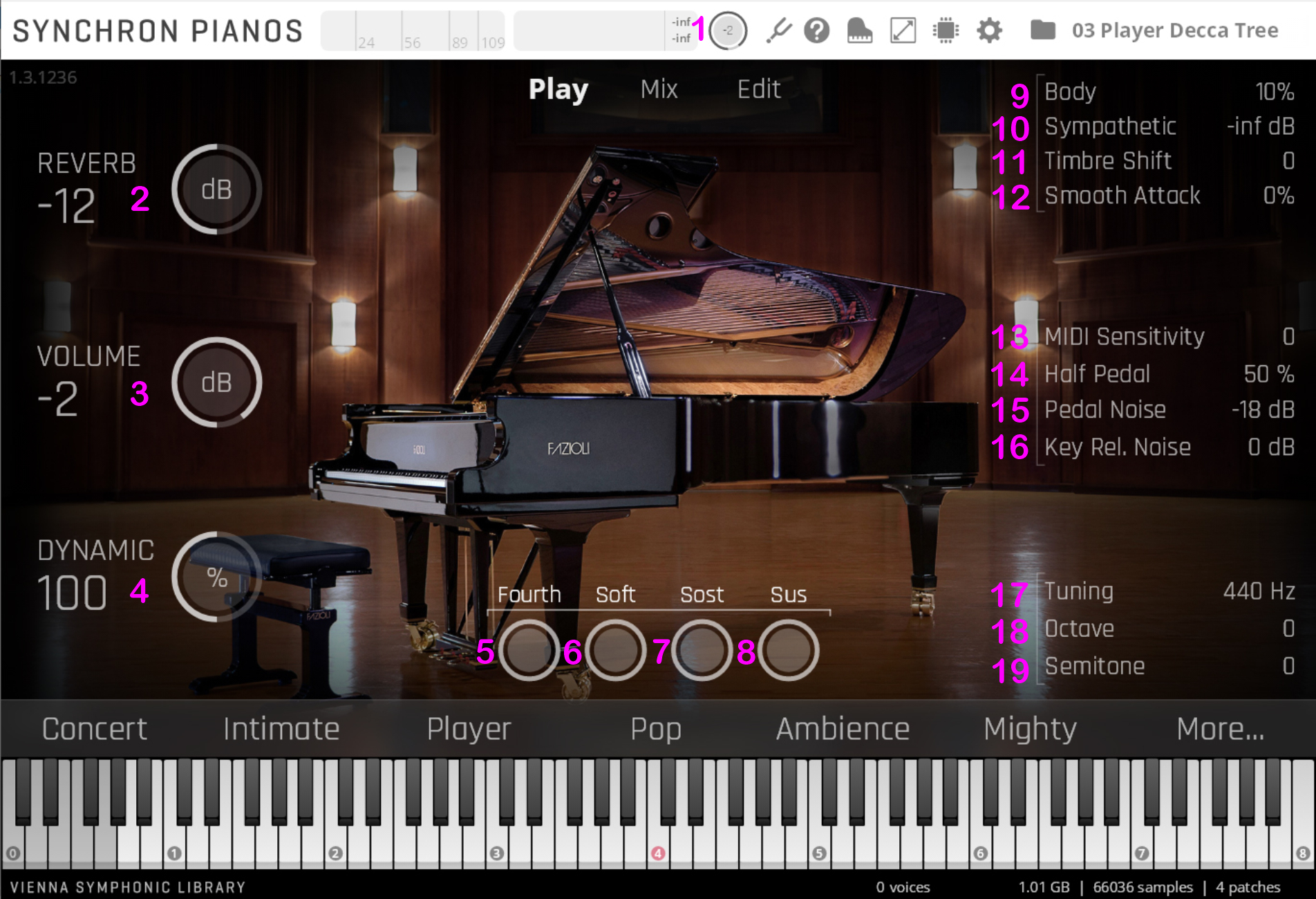
MIDI Sensitivity: MIDI sensitivity ranges from -100 to +100 and determines how the piano reacts to your keystrokes’ MIDI velocity. Default Setting: 0.
Half Pedal: Half Pedal lets you adjust the intensity of the effect you get when playing with a sustain pedal that sends continuous MIDI CC data. Default Setting: 50%.
Pedal Noise: Adjust the volume of sustain pedal noise. Click-drag or double-click to edit.
Command/Ctrl-click to reset. Default Value: 0 dBKey Rel. Noise: Adjust the volume of key release noise. Click-drag or double-click to edit.
Command/Ctrl-click to reset.Tuning: Adjust the overall tuning of Synchron Pianos. Default: 440 Hz. Click-drag or double-click to edit.
Command/Ctrl-click to reset.Octave: Octave shift makes the piano sound up to 4 octaves higher or lower. Click-drag or double-click to edit.
Command/Ctrl-click to reset.Semitone: Makes the piano sound up to 12 semitones higher or lower. Click-drag or double-click to edit.
Command/Ctrl-click to reset.
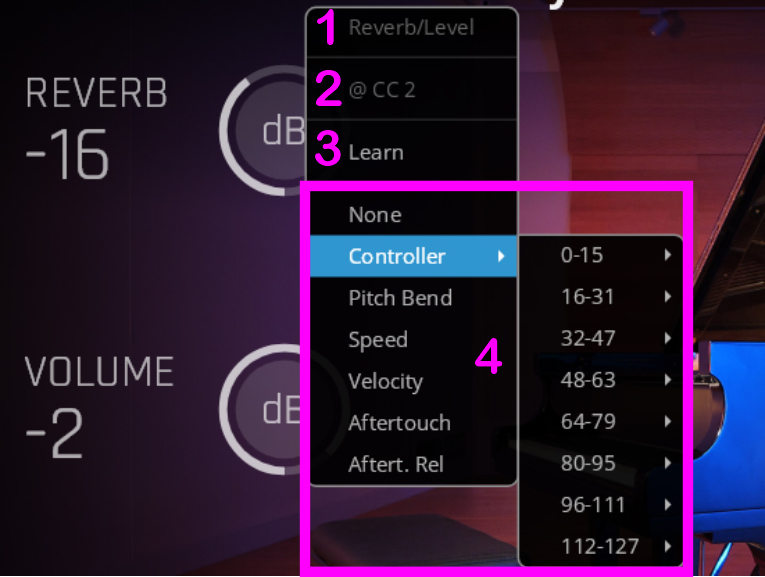
The context menu is available via right-click for all controls in the PLAY View, except Pedals and Octave / Semitone Settings.
Selected Control: Shows controller on GUI
Assigned Source: not visible if not assigned
Learn: Click to MIDI-learn
Available Control Sources: Choose from this list.