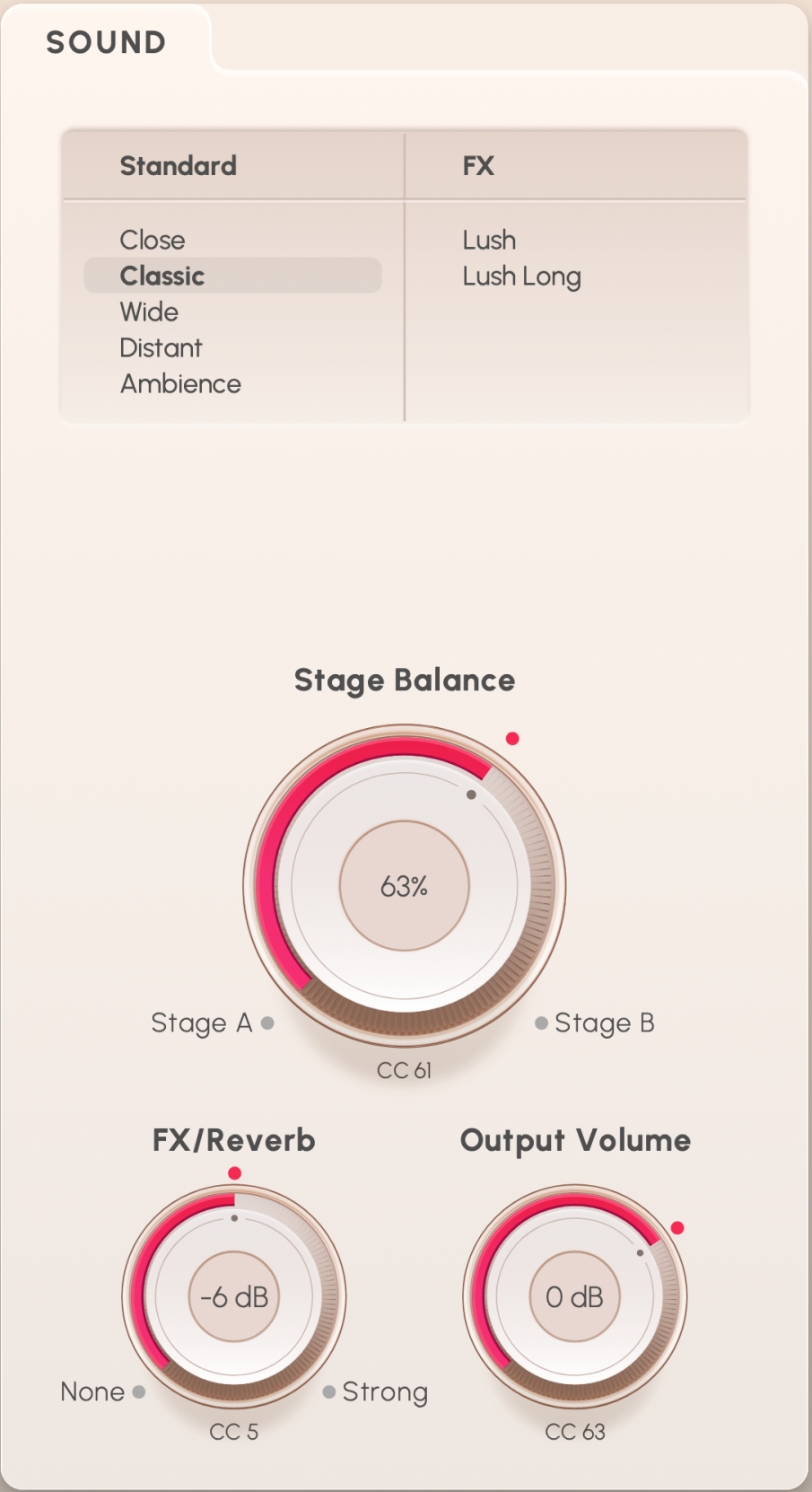Some libraries provide two different kinds of Presets, accessible by clicking on the Flow icon (available for Synchron Prime Edition, Duality Strings Essentials, Synchron Smart Orchestra 2.0 and Synchron Woodwinds as of March, 2025) resp. “Precision” in the Synchron Player’s top bar. Precision Presets are what you already know if you own other VSL libraries. They allow you to explore the depths of the library, adjusting and tweaking parameters as you see fit. Flow Presets offer an intuitive, graphic approach to the library’s contents, with instrument, articulation, and sound parameters displayed in a single window once you have selected the Preset you want to load from the Flow Browser.
Flow Presets
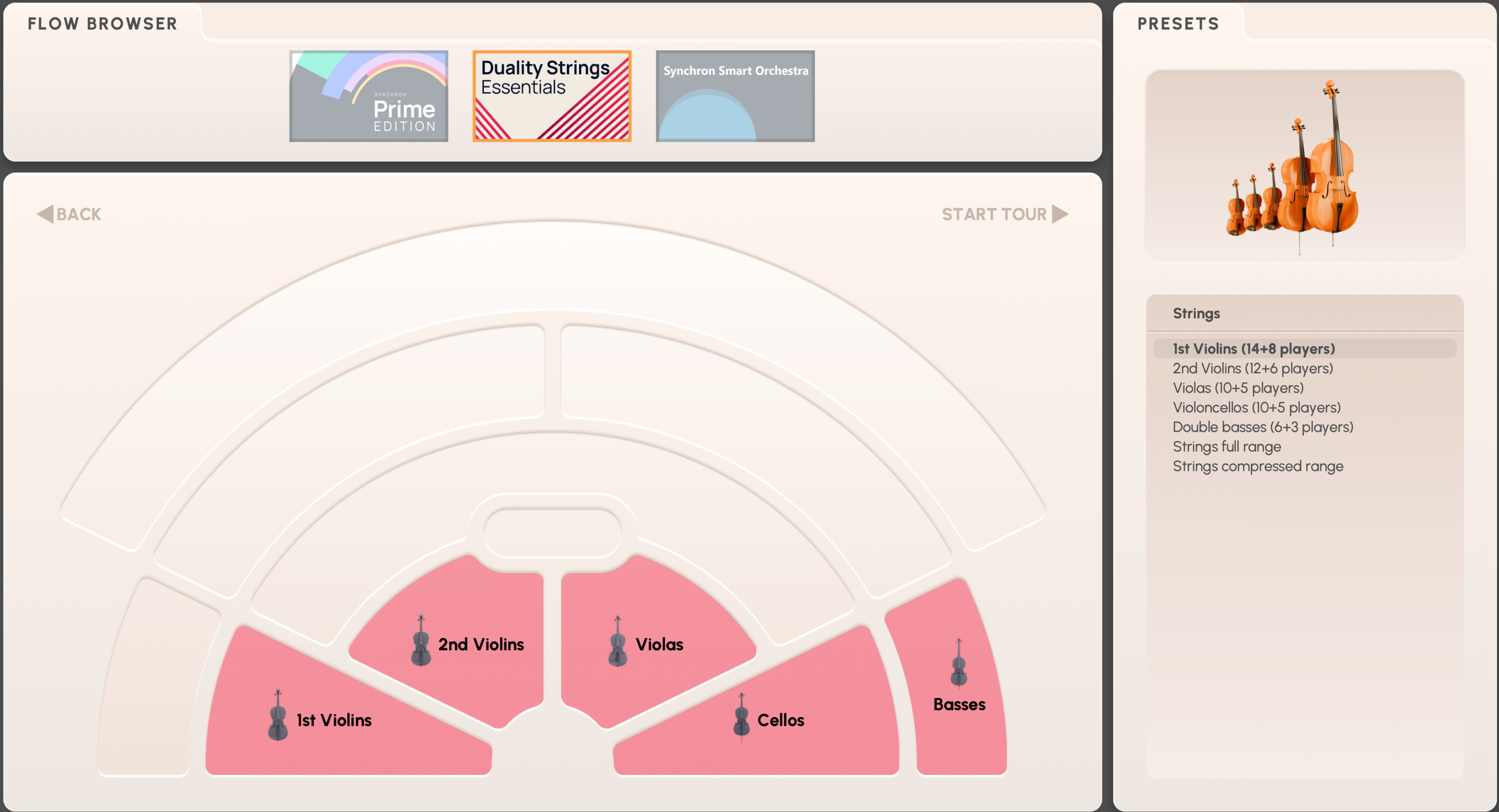
Flow Presets give you instant access to the most important parameters of an instrument, its articulations, and general sound settings in the Synchron Player’s Flow view. The display is subdivided accordingly, with the graphic keyboard underneath. Once you select your instrument from the preset list, the instrument view will open up.

Instrument / Tone
The Instrument section shows a symbolic image of the selected Instrument, headed by the name of the loaded Preset. You can change the instrument by clicking on the field. Clicking on the Info circle will connect you to the Vienna Academy, our instrumentology site.
The Dynamics fader under the instrument is set to the modwheel (MIDI CC1) or keystroke velocity by default – with the long notes used in the example below, it is the modwheel, meaning that you can influence the volume of a note being played by changing the controller value. Players of wind instruments or those who want to leave their hands free for other stuff could also set it to a breath controller (MIDI CC2). The staccatos, e.g., are set to keystroke velocity, as changing the volume of notes while they are sounding hardly makes sense.
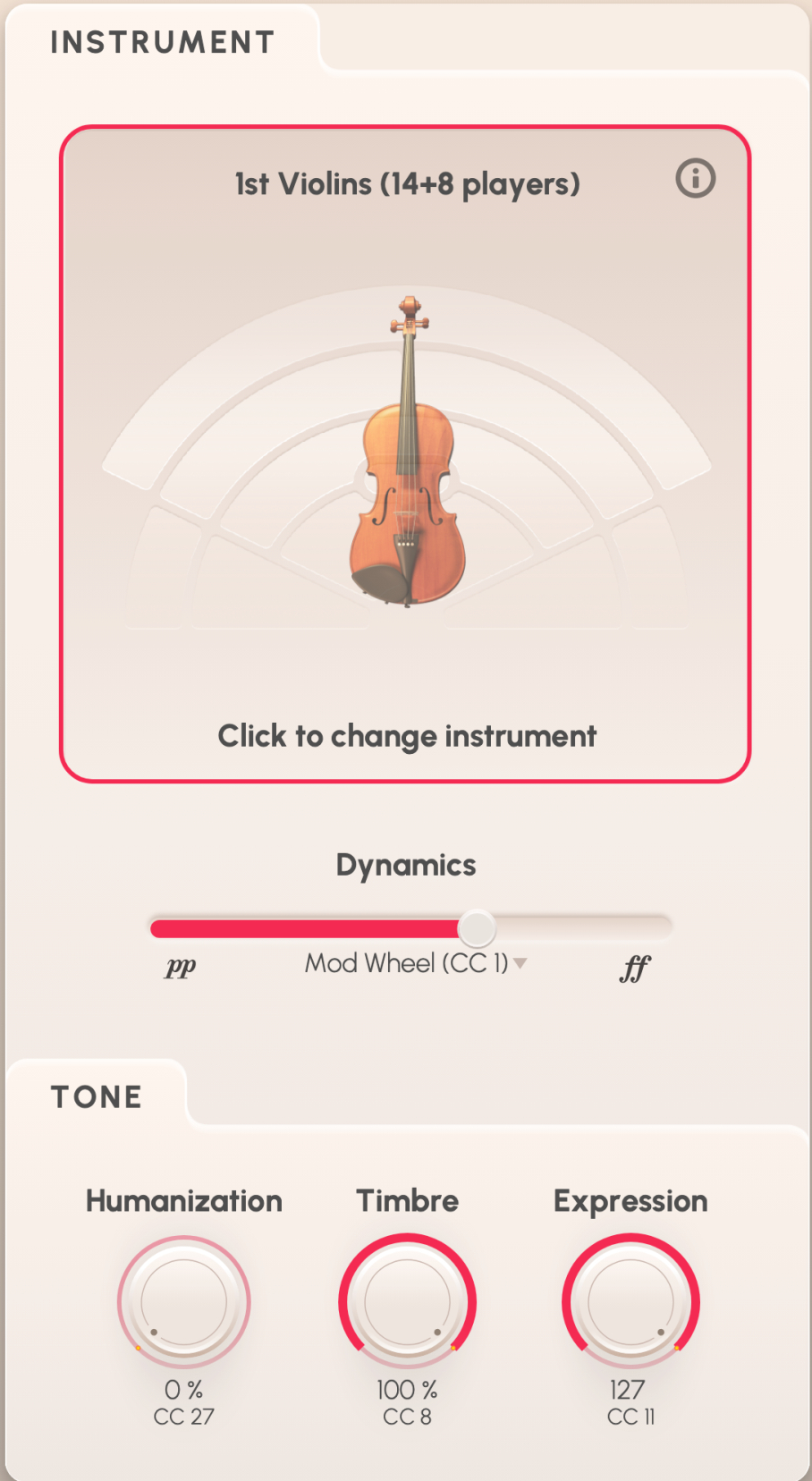
In the Tone field, you get access to three other items which may be an important factor in making your piece sound truly alive:
Humanization (MIDI CC27)lets you determine the percentage of not being exactly on time – a kind of counter-quantization that introduces an element of necessary imperfection.
Timbre (MIDI CC8) affects the tone of the instrument, making it sound brighter or darker.
Expression (MIDI CC11) controls just that – at maximum, the expressiveness of tones will also be at its maximum, and become more subdued as you decrease its value.
Articulation / Performance
The Articulation pane holds all the instrument’s samples, so to speak. In the upper field, you see the possible choices with their keyswitches, which are also marked on the Synchron Player’s virtual keyboard. Of course, you can also click on a square to switch to that articulaton.
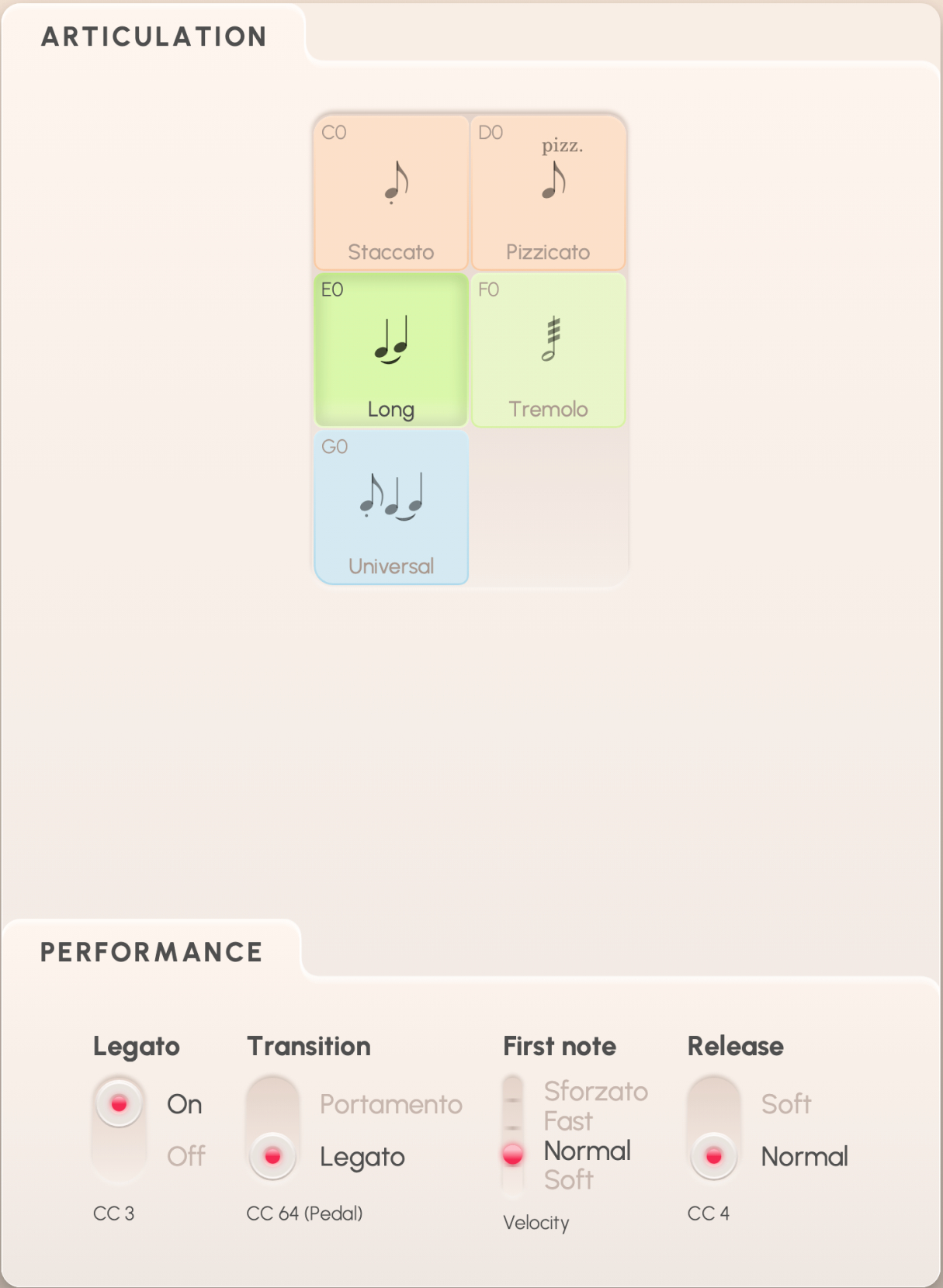
The Performance field contains all the playing variants of the selected articulation. In some cases, this may look quite simple: staccato only has the option to play bold or agile, which moreover is controlled by playing speed. The long notes have a wider range of selection, which also may differ depending on the instrument:
Legato can be switched on and off with MIDI CC3. If you select the “Universal” articulation, MIDI CC3 will be represented by a fader knob instead of a switch to blend tremolo and legato notes.
If legato is activated, another button is displayed, so that you can switch Transition to legato or portamento depending on the action of the keyboard’s sustain pedal (MIDI CC64).
First note is controlled by keystroke velocity and determines the note’s attack behaviour.
On the other end, Release switches the note’s release between normal and soft with the help of MIDI CC4.
Some instruments (e.g., the Prime Edition’s flutes) feature a Vibrato fader knob assigned to MIDI CC20, allowing you to crossfade between samples without and with vibrato.
Sound
In the Sound pane, you can first select a basic mixer setting by clicking one of the Standard or FX Mixer Presets to lay the foundation for what you are aiming for.
Mic Balance (MIDI CC61) lets you determine the balance between intimate and ambient microphones. In Duality Strings Essentials this is replaced by Stage Balance, where you choose the respective amount of Stage A, the large hall with symphonic ensembles, and Stage B, the more intimate smaller recording stage with chamber ensembles, to fine-tune their blend to what you’re envisioning.
FX/Reverb (MIDI CC5) sets the amount of the effect assigned to that fader knob.
Finally, Output Volume (MIDI CC63) takes care of how much of what you do comes out of the Synchron Player …