The Vienna Suite Multiband Limiter offers precise level control of 4 specific frequency bands of your audio signal. It can be used in the mastering process to control bass, mid-range or treble frequencies independently of each other. A wide-band limiter (like the Vienna Suite Limiter) would respond to the loudest parts of the audio signal regardless of their frequency. Another common use of frequency-specific limiting/compression is de-essing. This allows you to control the sibilants of an audio signal without affecting lower frequencies.
A specially designed crossover network guarantees a transparent signal flow and contributes to the unique character of the Multiband Limiter. Please note that due to these crossover filters the Vienna Suite Multiband Limiter can't be bit-transparent, even without any gain reduction applied.
The Multiband Limiter will allow you to get a maximum of perceived loudness on an individual track or the entire mix while maintaining sonic clarity. The integrated output brickwall limiter will take care that your output signal will not exceed the specified ceiling value.
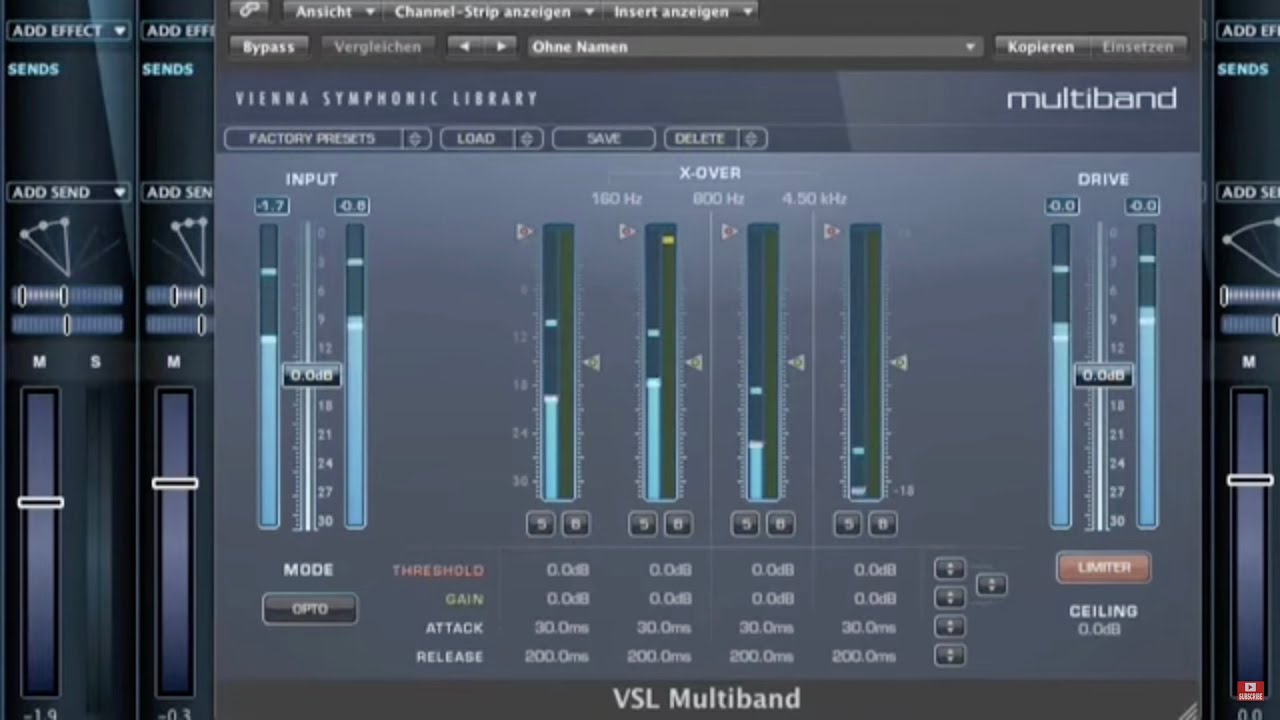

Input Gain: Boosts or attenuates the incoming signal (max. +18 dB).
Opto Mode: activates the optical release simulation, resulting in a more "breathing" sound. Compared to the same settings without Opto Mode, a little less compression will be applied to the signal.
X-Over: 3 adjustable crossover points separate the frequency spectrum into 4 bands for separate limiting.
Threshold: Determines the level above which the limiter will have an effect. Threshold can be set with the red triangular slider to the left of the individual band meters by clicking and dragging the mouse over the value box, or by double-clicking the value box and entering the value with the keyboard (hit enter/return to confirm).
Gain: Boosts or attenuates the given frequency band. Gain can be set with the green triangular slider to the right of the individual band meters by clicking and dragging the mouse over the value box, or by double-clicking the value box and entering the value with the keyboard (hit enter/return to confirm).
Inverse Threshold/Gain Box: Clicking this box and dragging the mouse downwards will lower all thresholds while simultaneously increasing the gain for all bands, and vice versa. This control provides the easiest and fastest way to use the Multiband Limiter.
Attack: Determines the time it takes for the limiter to react after the signal has exceeded the threshold.
Release: Determines the time it takes for the limiter to return to zero after the input signal has dropped below the threshold level.
Band Solo: Mutes the non-soloed frequency bands. Very useful for hearing what the limiter does within a specific frequency band.
Band Bypass: Disables limitation for the selected frequency band.
Drive: Sets the input level of the output brickwall limiter.
Limiter (Brickwall Limiter): Maximizes the apparent volume of the output signal within the available dynamic range by reducing the distance between average program levels and their associated peaks. This additional wide-band limiter will not exceed the ceiling level assigned (brickwall limiting). It gradually turns red the more limiting is applied.
Ceiling: Sets the maximum output of the Limiter. You can adjust the value by clicking and dragging your mouse or double-clicking the value box to enter the value with your keyboard (hit enter/return to confirm).
Important
Filtering the signal through 4 separated frequency bands means that even without dynamic adjustments, the output signal will not be bit-identical with the input signal!